ハテブロの果て
折りたたみ機能
なんか、もう半日ぐらいかけていろいろやってみたけど、ぜんぜん難しくて意味わからんかった。
でも、下のコードだけでできるということがわかったよ。
コードを表示する
折りたたみ内容はここに
<details><summary>コードを表示する</summary>
折りたたみ内容はここに
</details>
吹きだしを作る
吹き出しを作るやり方は
とっても簡単
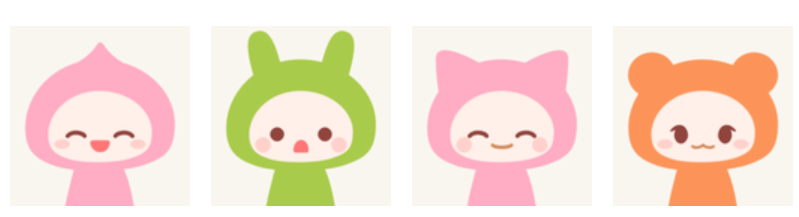
l-fuki niko
l-fuki bikku
l-fuki neko
l-fuki kuma

r-fuki ww
r-fuki koma
r-fuki yada
r-fuki nanto
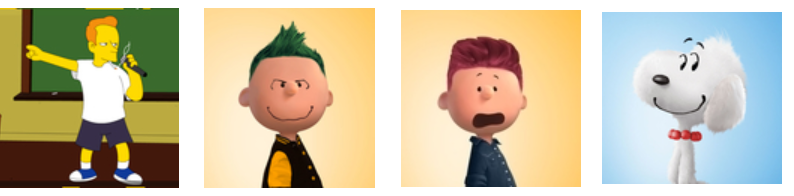
teacher gre bro snu

red blue trump biden
コードを表示する
/* 吹き出しのCSS */ .entry-content .l-fuki, .entry-content .r-fuki { position: relative; width: calc(100% - 82px); box-sizing: border-box; -webkit-box-sizing: border-box; padding: 20px; border-radius: 6px; border: 2px solid #ddd; box-shadow: 0 3px 8px -2px rgba(0,0,0,.16); background-color: #fff; z-index: 1; box-sizing: border-box; } .entry-content .l-fuki { margin: 20px auto 36px 0; } .entry-content .r-fuki { margin: 20px 0 36px auto; } .entry-content .l-fuki::before, .entry-content .r-fuki::before { position: absolute; content: ""; top: 16px; width: 10px; height: 10px; border-right: 2px solid #ddd; border-bottom: 2px solid #ddd; background-color: #fff; z-index: 2; } .entry-content .l-fuki::before { right: -7px; transform: rotate(-45deg); -webkit-transform: rotate(-45deg); } .entry-content .r-fuki::before { left: -7px; transform: rotate(135deg); -webkit-transform: rotate(135deg); } .entry-content .l-fuki::after, .entry-content .r-fuki::after { position: absolute; content: ""; width: 60px; height: 60px; top: -6px; border-radius: 50%; border: 3px solid #fff; background-size: cover; background-position: center center; background-repeat: no-repeat; box-shadow: 1px 1px 5px #aaa; box-sizing: border-box; } .entry-content .l-fuki::after { right: -82px; } .entry-content .r-fuki::after { left: -82px; } @media screen and (min-width: 478px) { .entry-content .l-fuki::after, .entry-content .r-fuki::after { width: 80px; height: 80px; } .entry-content .l-fuki, .entry-content .r-fuki { width: calc(100% - 106px); } .entry-content .l-fuki::after { right: -106px; } .entry-content .r-fuki::after { left: -106px; } } .niko::after {background-image:url(https://cdn-ak.f.st-hatena.com/images/fotolife/c/classlovesophia/20201017/20201017190934_120.jpg);} .bikku::after {background-image:url(https://cdn-ak.f.st-hatena.com/images/fotolife/c/classlovesophia/20201017/20201017190930_120.jpg);} .neko::after {background-image:url(https://cdn-ak.f.st-hatena.com/images/fotolife/c/classlovesophia/20201017/20201017190926_120.jpg);} .kuma::after {background-image:url(https://cdn-ak.f.st-hatena.com/images/fotolife/c/classlovesophia/20201017/20201017190922_120.jpg);} .ww::after {background-image:url(https://cdn-ak.f.st-hatena.com/images/fotolife/c/classlovesophia/20201017/20201017190918_120.jpg);} .koma::after {background-image:url(https://cdn-ak.f.st-hatena.com/images/fotolife/c/classlovesophia/20201017/20201017190915_120.jpg);} .yada::after {background-image:url(https://cdn-ak.f.st-hatena.com/images/fotolife/c/classlovesophia/20201017/20201017190910_120.jpg);} .nanto::after {background-image:url(https://cdn-ak.f.st-hatena.com/images/fotolife/c/classlovesophia/20201017/20201017190905_120.jpg);}
文字列を選択
右側につけるのが
l-fuki クラス名
左側につけるのが
r-fuki クラス名
Add class
キャラクターアイコンをつくる
キャラクター作成メーカー30選!ブログで使いたいときに超便利 | ブログライフ
音声を張り付ける
<audio src="MP3のファイルアドレス" controls="controls"></audio>
https://drive.google.com/file/d/ddddddddddddd/view?usp=sharing
file/d/ → uc?id=
/view?usp=sharing → 削除
❒ ❒ ❒ ❒ ❒ ❒ ❒ ❒ ❒ ❒